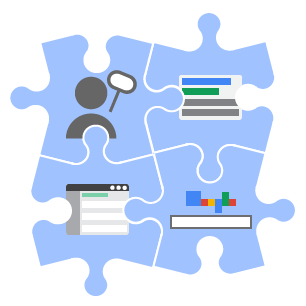Welcome back to my 7 part series on AdWords. Post 1 was An Overview of AdWords, post 2 was about Campaign Types, post 3 covered Bid Strategies, Bids and Budget, post 4 addressed Ad Groups, post 5 we dove into Keyword Research and post 6 detailed Keyword Match Types and Billing Types.
Now that you are proficient in setting match types and all the different billing settings, we can move on to the next section. In this week’s post we’ll talk about Ad Rank, Reviewing Metrics and Conversion Tracking. Enjoy the read!
Ad Rank
Every time there is a search on Google, the ads go through an ad auction. Ads are ordered on Google using a formula called Ad Rank. Let’s take a look at all the components that go into Ad Rank.
Bid
Ad Rank incorporates your maximum CPC, which is basically the most you are willing to pay per click.
Ad Relevance
Ad Rank takes a look at how relevant your ads are to your keywords. Remember in the previous example how we created different ad groups for different products? Since each ad group requires new ads, this structure allows you to ensure a high degree of ad relevance.
Landing Page Experience

Ad Rank measures how relevant the landing page is to your ad and how good the user experience will be for the visitor. Check out this write-up from LeadPages, the leader in landing page software, that covers The 10 Commandments of Landing Pages.
Expected Click Rate
This is where Google speculates on how likely it is that your ad will be clicked when it’s displayed for the keyword being searched.
Expected Impact of Ad Extensions and Other Formats
Ad Rank takes into account the relevance, click-through-rates, and the prominence of the extensions.
In my opinion, the most important takeaway when learning about Ad Rank is that you can win a higher position with high quality ads and landing pages even if your competition outbids you. This would be the case when the company that outbids you had lower quality ads and landing pages. Everything from your site, to your ad groups, to your ads, and to your keywords must work harmoniously. This is how you optimize your setup, lower your customer acquisition cost, and kick your competitions’ butt!
For more on Ad Rank, check out this video from Hal Varian, Google’s Chief Economist: Insights on the AdWords Auction
Reviewing Your Metrics

In AdWords you can review data on campaigns, ad groups, ads, or keywords. First, you will have to decide what data you would like to review. No matter what you decide, you can always use the date range selector. You can choose previous month, current month, and previous year, or select a custom date range.
The statistics in AdWords features different types of data about your account performance. Below are some of the essential and basic metrics.
Clicks
This value indicates the number of times a user has clicked on your ad and landed on your specified landing page. This is simply a high-level overview to see if your ad is gaining traction. You can view click data on campaigns and ad groups, and down to the keyword level.
Impressions
This metric represents how many times your ad was shown. This lets you know whether a lot of prospects are seeing your ad and also gives insight into the size of your audience.
CTR
Click-through-rate is the percentage of people who clicked on your ad. The specific formula is clicks/impressions = CTR. It gives you an idea of whether your ad is relevant and enticing to your audience. If you see really low click-through-rates (lower than 1%,) it’s time to rewrite your ad copy.
Average CPC
Average cost-per-click shows the average amount you have paid each time someone clicked your ad.
Conversions

While clicks and site visits are good, you are really interested in new customers. Tracking conversions allows you to keep track of activities that happen after a user clicks your ad. You can track actions like newsletter signups, phone calls, contact form submissions, and online purchases. We refer to these actions as conversions. You can then review which campaigns, ad groups, and keywords are driving your desired actions. This type of tracking allows you to calculate ROI or ROAS and helps you make informed decisions when optimizing campaigns. You can even set the values for your conversions and review this data right next to specific keywords.
How Conversion Tracking Works
To implement conversion tracking, you will need to place a small snippet of code on the page your customers see after they complete your desired action. For example, if they submit a form, you probably land them on a Thank You page. Place the snippet of code on the Thank You page. Now, when a customer clicks your ad and subsequently lands on the page with the snippet of code installed, AdWords will record the conversion.
Tracking Phone Calls from Call Extensions
You can track calls that specifically came from call extensions on your ad. In order to track phone calls from your ads, you will need to have an active call extension with a Google forwarding number.
Keep in mind that the columns in AdWords are flexible and can be modified to show the data you are interested in seeing. There are a number of categories and subcategories to choose from. You can simply drag and drop to reorder the columns, and you can save your favorite set of columns. If you set up conversion tracking, be sure to add conversions to your columns
Conclusion
Thank you for taking the time to read my guide to AdWords. I certainly hope it helps you build and manage successful campaigns. Commit yourself to the process. By continuing your education, you will be on your way to managing profitable campaigns.
If this is a function of your business you would like to outsource, you can certainly call me directly to discuss a proposal for your business. I can be reached at 858-775-4110 or at brian@rocketpilots.com.
My PPC services entail a huge commitment to the proper setup, ongoing maintenance, and results to target a positive return on investment.
Are you familiar with Ad Rank? What is your experience level with analyzing AdWords metrics and conversion tracking? We would love to hear your comments and feedback!