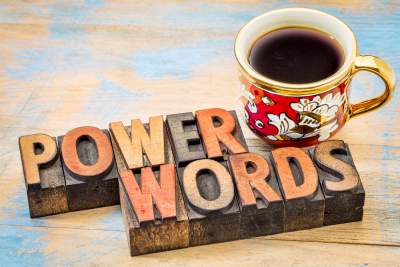Welcome back to my 7 part series on AdWords. Part 1 was an Overview of AdWords, Part 2 I covered Campaign Types and last posting addressed Bid Strategies and Budgets. In this posting I cover, AdWords Ad Groups
If you’ve been following my series, you’ve heard me mention ad groups a few times in the previous 3 postings in this series. Here is where it should tie together, and everything should start making more and more sense.
Ad Group definition: An ad group contains one or more text ads and targets a set of keywords. Every campaign needs at least one ad group and every ad group needs at least one text ad and one keyword before you can launch the campaign.
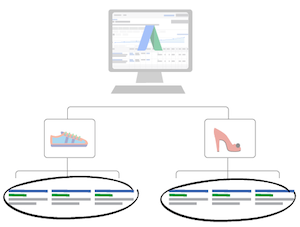
At the beginning of this series, I mentioned the importance of the structure of your website. Let’s say you own a law firm in San Diego, and you and your team practice different disciplines of law. For example, you have a staff of highly trained criminal defense attorneys, and you also employ a team of attorneys who specialize in family law. They are both legal disciplines, but at the same time vastly different and attract different clients. Hopefully your website is properly organized and separates these two different areas of practice. As far as AdWords is concerned, they would be two entirely different campaigns.
However, you can have different ad groups under the criminal law campaign. For example, the first ad group could be for “drug crimes” while another ad group could be for “assault and battery.” They would both have unique text ads and direct traffic to landing pages on your website that have specific content on the respective defense services.
The family law portion would have its own unique campaign with different ad groups. For example, ad groups could be “divorce” and “child support.” They fall under the broad category of family law but are different enough to warrant their own ad groups, text ads, unique keywords, and designated landing pages.
The structure of your website and AdWords account contributes to the overall user experience and your quality score. Having a high quality score can conclude in cheaper CPCs for higher ad positions. So, trust me when I tell you that getting the structure right is paramount to success!
A key takeaway from this section is to make sure you create and name your ad groups so they correspond with products/services that you are going to promote in the specific campaign. Example: criminal law (campaign) and drug charges (ad group).
Writing Effective Ads
Once you have created your ad group, the next step is to write text ads. It’s worth spending the time to learn how to write engaging and compelling ads. It’s competitive out there, so you will want to ensure that your ads are standing out and receiving the right clicks.
Let’s take a look at the standard elements of a text ad and how to use them:
1. Your Headline
This is arguably the most important part of your ad. Searchers will likely see the headline first, so try to use one of your most important keywords to grab their attention. Your headline can be up to twenty-five characters. Make sure to write at least two or three ads per ad group to split test your ads. Google will automatically start showing the highest performing ad more often. Trying different ad copy in the headline is a worthwhile experiment to increase click-through-rates (CTRs).
2. Choosing Your URL
Be sure to match the ad to a landing page that is highly relevant to your ad copy. For example, if you own a pet saloon and your ad group and ads are promoting pet walking, you will want to land traffic on a page that exclusively covers pet walking services. The Home page or About Us page would be a poor choice because it would require the user to click around the site to find the specific information they are looking for, and they could potentially grow impatient.
Make sure your ad links to a clean, simple, and clear landing page. The better the user experience, the more likely the user will turn into a customer.
3. The Description Text
Each ad allows for two lines of descriptive text where you can write up to thirty-five characters in each line. Here are some tips for writing your description:
Unique Value Proposition: You’ve worked hard on your business, and by now there is probably something that makes you stand out from your competitors. Think about why customers choose you and what positive feedback you have received from your current customer base. Turn feedback, testimonials, reviews, and your distinguishing characteristics in the marketplace into powerful ad copy. Do you have a unique product? Do you have a special warranty or guarantee?
Prices, Specials, and Current Promotions: If your business has an advantage over the competition due to price point, be sure to communicate that message in your ads. Also, consider updating copy with specials and seasonal promotions. This makes ads seem relevant, timely, and catchy.
Use Call to Actions: Don’t be bashful! It’s important that you communicate the desired result to your prospective customer. Use strong verbs like Buy Now, Call Today, Learn More, Order, Sign Up, or Get a Quote.
Ad Extensions

Ad extensions are a great way to enhance your ads by including more information about your business like a phone number or links to specific pages on your site. There are no restrictions on how many ad extensions you can use, but AdWords will decide which extension to display during each auction. Ad extensions are a great way to outshine competitors and promote high CTRs.
Let’s take a look at the different types of extensions:
Call Extensions
This type of extension promotes phone calls. There will be a phone number in your ad, and the number will be clickable via mobile. If you are exclusively interested in phone calls, AdWords does offer call-only campaigns. These types of campaigns will show on mobile devices that are compatible with the click-to-call feature. Clicks will generate phone calls and will not land traffic on your landing page.
Site Links
Site links show links to additional pages on your site. It gives searchers the ability to click a specific page upfront as an alternative to clicking through to your landing page and then navigating to a different page. You can add up to twenty different links, and AdWords will display two to six links when your ad is published.
Location Extensions
Location extensions show your local business address, phone number, and a map marker. It’s great if your objective is foot traffic. In order to use location extensions, you will need to create a Google My Business account.
Callout Extensions
Callout extensions allow you to include additional text beneath your text ad. This is an opportunity to provide more information about your products, services, or price promotions. For example, callout extensions could be “Free Shipping,” “20 years of combined experience,” or “Immediate Response 24-7.”
Structure Snippet Extensions
Structured Snippet Extensions show off different features of your product or service. They display below your ad in the form of a header.
AdWords provides a list of predefined headers. You select a header and then you add additional supporting details.
Price Extensions
Price Extensions appear below your ad on both desktop and mobile. People can view different options and prices. From the price menu, people you can click directly to them of interest.
Review Extensions
Highlight 3rd party reviews with Review Extensions. Review extensions allow you to share positive reviews and awards in an additional line of text under your ads on Google Search. Review ads are only eligible to run on Desktop and on the Google Search Network.
Adding a review, quote or an award is a great way to stand out from your competitors in search and increase your click through rate.
Below are some examples of ad extensions:
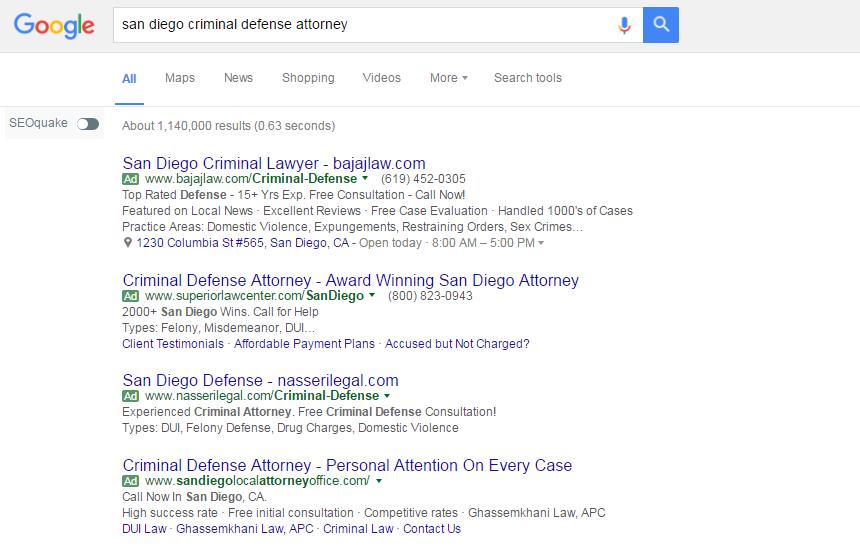
Notice that the first ad is using call extensions, callout extensions, and local extensions. The second ad is using call extensions and site links. The third ad is not using any extensions, and the fourth ad is using site links. Notice how the first ad is highly appealing and relevant, and has clear calls to action. It’s a great ad!
Thanks for reading and stay tuned for the next post in this series.
I own a San Diego PPC company and would love to help you launch and manage a Pay Per Click Campaign. Check out my PPC Services and call me today for your no obligation quote.
Email brian@rocketpilots.com or call me today at 858-775-4110 or request your no commitment consultation.
Are you currently running an AdWords campaign? Leave a comment and let us know your experience with the platform.
Brian Hansen