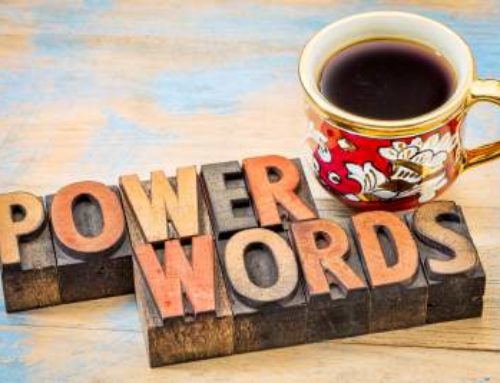Having trouble reinstating your Google Ads suspension? You are not alone; even legitimate accounts get flagged or end up getting suspended once in a while.
Google Ads is a leading online advertising platform and a great tool for lead and customer acquisition. Having a Google Ads account suspended is a serious problem and detrimental to any company serious about online advertising. A suspended Adwords account means loss of revenue to your business and wasted time as you are forced to troubleshoot. While you are distracted putting out a major fire, your competitors will inevitably pull ahead.
Unsuspend Your Google Ads Account
"*" indicates required fields
Google is determined to give users a great experience by being the top search engine. The company reviews your Google Ads (formerly Adwords) account using advanced crawling technology to detect policy violations. Accounts are also periodically reviewed by staff members.
You are lying to yourself if you think you can bypass any of the Google Ads policies for an extended period of time. You have to play by their rules or be prepared to pay a large consequence.
But if you are having trouble recovering your Google Ads suspended account, Contact us today. We have experience reviewing accounts and identifying policy violations. We will help you troubleshoot, submit appeals, and reinstate the account.
Wondering where to start? Let’s dive straight into reviewing the Google Ads policy.
How to Remove or Unsuspend a Google Ads Suspension
Understanding Google’s Policies
To successfully advertise with Google, it’s important to familiarize yourself with Google Ads policies.
Google is committed to protecting you as an advertiser, user, or partner. Google rewards honesty, transparency, and accuracy.
Google will take a no-nonsense approach if you violate its policies. If you violate certain policies, Google might suspend your account immediately without notice.
As an advertiser, you should be familiar with what Google refers to as prohibited content and prohibited practices. You should be aware of restricted content and features that are not allowed on Google Ads. Last, you should familiarize yourself with editorial and technical policies that guide Google Ads.
To help you with your ads campaign, let’s try to dig deeper into Google Ads policies.
Prohibited Products

As an advertiser, you need to be aware of prohibited products—products that Google won’t allow to be featured in an ad. This also includes dishonest behavior that tries to circumvent Google Ads policies. Let me break it down for you.
Counterfeit goods
Google will not allow you to promote counterfeit goods. It will not accept replicas or products that mimic big brands. You can’t promote products with identical trademark logos. Google only permits original and genuine products.
Google also restricts the sale of dangerous products and services or products that can cause harm, damage, or injury to its users. Promoting products such as recreational drugs, weapons, explosives, and fireworks is not allowed.
Google will also not allow you to promote instructions on how to make explosives.
Additionally, you will not be able to promote tobacco products or psychoactive substances.
Dishonest behavior
It pains Google when your ads exhibit dishonest behavior. Google Ads does not allow hacking software or the distribution of fake documents such as fake academic certificates. Google will ban inappropriate content without hesitation, especially if it is inclined to promote violence or discrimination.
You will get banned if your content is intimidating to or bullying of either individuals or groups. Vulgar language is not acceptable either. Google doesn’t allow racial discrimination. It doesn’t allow cruelty to animals.
Any ads purporting to promote activities that encourage self-harm—such as suicide, murder, extortion, or blackmail—have no place in this platform. Google will also not allow you to display graphic crime scenes or sell endangered species using Google Ads.
Prohibited Practices
Google punishes advertisers who try to circumvent their ads policies. You get suspended if you engage in any of the following:
Abuse of ad network
Google doesn’t allow ads that try to circumvent its ads review process. You can’t get away with abuse of the ad network. The promotion of content with malware is prohibited.
Cloaking
Cloaking refers to the practice of advertisers presenting different content or URLs to human users and to the search engine. It is essentially tricking the user since the advertiser is providing different content than they expected. Cloaking is a serious violation of Google policies. Some examples of cloaking are:
- Serving a page of HTML text to the search engine while showing a page of flashy images to the users.
- Inserting text or keywords on a page when search engines request the page, but not when humans do.
- Using technology that search engines have difficulty accessing, such as Javascript, images, or flash files.
Hidden text and links
Google will not allow you to use excessive keywords that you hide inside text or links—for example:
- Using white text on a white background.
- Locating text and links behind images.
- Using CSS that position text and links off-screen.
- Adding links or text, and then setting the font size to 0.
- Hiding links by only linking one small character; for instance, placing a link on a hyphen.
All the above are examples of cloaking techniques that are used to hide the true destination of content not tolerated by Google.
Google restricts “arbitrage,” or promoting destinations with the primary focus of showing ads.
Google doesn’t allow you to “bridge” or send “gateways” designed to send users to different sites. It discourages ads intended to gain public endorsements. You get banned when you try to manipulate settings or try to overlook the Google policy review system.
-
Data collection and use

Google discourages ads that have the sole purpose of collecting data, as the platform is committed to treating users’ data with the utmost care and confidentiality. You are not allowed to collect data without the proper disclosure on your website and landing pages. You need to review personal ad data collection-and-use policies that entail the remarketing of custom audiences.
Google is dedicated to protecting personal information, such as name, email, and mailing address. It protects this information because it is shared by the users in confidence. Nobody wants their sensitive information available to the public without their explicit consent. Google also handles with care any information about social security numbers, financial status, and sexual orientation.
-
Misrepresentation
This ad giant wants adverts that are clear and honest. It discourages the use of ads that deceive users by removing relevant product information. Google will not allow misleading information on products, businesses, or services. You are also required to provide billing details, such as how, when, and what the user will pay.
Google prefers that you disclose charges from other financial services, such as interest rates, penalties, and transactional fees. You must include tax and license numbers and physical addresses. Google will not allow you to make misleading and unrealistic claims—especially catchy claims of weight loss or financial gains.
To protect its users, Google doesn’t allow you to collect donations under false pretenses. This can take many forms, but the most commonly used is “phishing,” where you pretend to be a reputable company in order to gather valuable personal financial information from users.
Restricted Content and Features
Google restricts content that is culturally insensitive or illegal.
You are not allowed to show inappropriate content. It will only show restricted content to specific users, and you have to meet strict policy requirements to be eligible for this exemption.
The restricted content includes:
Adult Content
Only adult content that complies with Google Ads policy is allowed. The content should not target minors and should only be shown in limited scenarios. Ads involvingerotic cinemas, sex toys, and strip clubs are not allowed. Sexual enhancement products and services are also prohibited. Google won’t allow you to advertise matchmaking sites or nude pictures of models.
Alcohol
Google won’t allow advertisements for alcohol or drinks that look like alcohol, but it allows some alcohol-related ads on the condition advertisers meet specific policy guidelines. The drinks mentioned include spirits, beer, and hard alcohol. It restricts fortified wine, champagne, and non-alcoholic beer. It restricts non-alcoholic spirits or non-alcoholic wine.
Copyrights
Google abides by local copyright laws. It doesn’t allow ads that are not authorized to use copyright content. Brands need a copyright-related certificate of compliance in order to protect their copyright terms from being used in Ad Copy.
Gambling and Gaming
Google supports responsible gambling that abides by local gambling laws. Gambling- and gaming-related ads must follow its ad policies, and these advertisers must receive Google Ads approval before they advertise.
Gambling ads should have a landing page that has information on responsible gambling. They should never target minors and must follow local gaming regulations within the respective area.
Google will not promote social casino destinations which offer games that promise real money or prizes based on the outcome of a game. Google also won’t promote places where “real money” gambling happens.
It will not allow ads by national and private lotteries that offer bonus codes after promoting a gambling site. Google doesn’t promote educational material teaching casino gaming. It doesn’t promote sites that offer “poker-for-fun” games or other cash games.
Healthcare and Medicine
Google follows healthcare and medicine regulations. The healthcare ads should follow industry standards and all laws. Only Google-certified health ads get promoted. They have to work within each country’s regulations.
Political Content
Google will only support responsible political advertisements. The ads must follow the local election and campaign laws within your targeted area. Google must vet political content, such as info on political parties and political issues. Also, it reviews information about politicians and advocacy issues.
Financial Services
Google closely reviews all campaigns related to finance. It scrutinizes financial products or services such as cryptocurrency.
Google policy is designed to protect its users from deceitful and harmful information that may swindle users of their money. It aims at giving you the right financial advice that will allow you to make an informed decision based on accurate and credible information.
For you to promote financial products, you have to follow local regulations within the country of your target audience. You must include specific financial disclosures as required by the law.
Before you advertise any financial product, you need to refer to Google’s country-specific financial policy. As an advertiser, you should do research on the financial regulations of your target country.
Trademarks

Google Ads policy determines when it is appropriate to use trademarks. It allows trademarks that are valid and which follow its policies.
Legal Requirements
It’s your responsibility to follow applicable regulations and laws. These include advertising policies of the locations where ads will be showing.
Other Restrictions
Google restricts any business that exploits its users. Even if your business complies with other policies, Google will still be keeping a close eye on your account.
It will gather feedback from users, consumers, regulators, and 3rd-party authorities. Then, if it identifies any fishy activities, it will immediately flag your ads.
Google flags any business that is risky to its users. It bans any ad that interferes with its user experience.
Not all ad formats are available to all advertisers; some ad formats will need you to go through a certification process.
Finally, Google won’t allow personalized ads on content for kids.
Editorial & Technical Requirements
Google does not tolerate annoying ads that are difficult for users to interact with; it has editorial requirements that must be followed. The editorial guidelines are designed to make your ads appealing to users. It has specific technical requirements that advertisers use to make content easily accessible for end-users.
Editorial requirements
Google insists on ads that look professional, with clear content which is useful to end-users. Users should be able to interact with your content with ease. It doesn’t allow ads with vague phrases, such as “Buy products here.” Google won’t allow the use of words, numbers, punctuation, symbols, and letters like FREE, F₹€€!! or f-r-e-e.
Destination requirements
Google wants its users to have a great user experience. Your ad’s destination matters, and it must offer value to the user. The links must be functional and easy to navigate. It will flag display links that don’t reflect the URL of the landing page—for instance, “Rocketpilots.com” taking users to “gmail.com.” Google flags sites or apps that are under construction. It restricts parked domains, domains that aren’t working, and uncommon browsers. It will also avoid sites that have disabled their Browser Back buttons.
Technical requirements
Your ad format has to meet Google’s technical requirements. The headline must follow the character limits. The ad body and image size have to fit Google’s requirements. Also, your file size, video length, and video aspect ratios should be within its requirements.
If you are part of a beta program working on a new ad format, you must consult with a Google Ads representative or its customer support. They will guide you through a specific format policy.
Why Does a Google Ads Account Suspension Happen?
There are two broad reasons why your Google Ads account will get suspended:
- A Google policy violation
- Payment and billing issues
Google is serious about the safety of its users, partners, and publishers. It promotes transparent and honest advertisements. If you either violate Google policies or have issues with your billing process, then you will most likely be notified of the violations.
If you have an “egregious violation” that is serious and unlawful, then you may be immediately banned from Google Ads.
Google uses its automation and human evaluation system to make a decision on whether to ban or suspend your ad account. If they detect a problem, they will immediately flag your account.
With a suspended account, you can only access your account but can’t run any ads. If your account gets banned, you are completely removed from the ads program.
Keep reading for more on how to reinstate your suspended account—but first, let’s explore why your Google Ads account got suspended in the first place.
Google Policy Violations
Cloaking
Cloaking is when advertisers display ad info to the user different from what they showed the Google Ads editorial team. This is a serious offense that will make Google ban your account.
Manipulating ad texts
Google will suspend accounts that use native language to trick or circumvent its ad review process. If your account misspells prohibited words and phrases, then you will get a warning. The same applies to the manipulation of trademark terms or any attempt to bypass patent and copyright restrictions.
Paid-for call directory services
You violate the sale of free items policy when you repeatedly add or remove keyword content related to unaffiliated businesses or government services. This happens after Google has approved your ad with a non-premium phone number, and then, later, you replace that number on your landing page. This inconsistency will lead to an account suspension.
Circumventing systems
Google won’t allow cloaking techniques for the use of sneaky redirects. It also won’t allow the manipulation of ad terms. Any dealings that try to circumvent its system will lead to an account suspension.
Counterfeits

Google doesn’t allow the promotion of counterfeits, replicas, imitations, or knockoffs. If it suspects you are selling counterfeit goods, your account will be suspended.
Promoting unauthorized pharmaceuticals
Any ads promoting pharmaceutical products have to apply for authorization. Your ads must be in line with regulations of local authorities; otherwise, they will be suspended.
Unacceptable business practices
Google suspends accounts that engage in undesirable business practices. These include phishing or concealing critical information about your business, services, or products.
Unfair advantage
Google suspends accounts that create an unfair advantage. For example, if you have several accounts promoting the same products in an effort to appear twice on the SERP, your account will be suspended.
Repeated violations
A repeated violation of Google’s ad policy will get you banned.
Poor-quality landing pages
Google suspends low-quality landing pages. Pages with the main aim of redirecting users to other pages or pages full of ads and affiliate links provide a bad user experience that Google doesn’t tolerate.
Missing business info
Ads without critical business information will be suspended. Material facts such as phone numbers, email addresses, and physical addresses should be included.
Dropshipping
Google allows you to promote products that you directly sell, but dropshipping is not allowed. It wants you to be responsible for what you sell.
Bad user experiences
Google strives to furnish a seamless user experience. It will take action if your ads provide a bad user experience. Ads with many banners and redirects will get suspended.
Running ads infected with malware
If your account gets hacked, then, chances are, it is affected with malware. Google suspends accounts infected by malware, as they create a bad user experience. Such malware may display adult content or redirect you to other sites. In these cases, Google may suspend your account to avoid the further spread of malware to its users.
Having more than one account
Google will not allow you to have many accounts. Google allows only one ad account for any business; having several accounts violates its circumventing policy.
Deceptive content
Google will take action against ads that are misleading. If your ads give inaccurate information about a business, website, or product, you may get suspended. For instance, if you claim in your ad that you offer free web hosting, and then you charge a processing fee on the other end, Google considers this tactic to be misleading.
Payment and Billing Issues

Abuse of promo codes
If your account sells promotional codes or the use of more than one promo code, then Google will suspend your account.
Chargebacks
Google makes money through ads, so when you instruct your bank or credit card to reverse ads payment, your account will be suspended.
Suspicious payment activities
When Google detects any suspicious billing activities, you will get notified and then suspended. If, for instance, you use credit cards associated with a suspended account, then you will get suspended.
Unpaid balances
If you have pending ad balances that you have not paid, then you will get notified. If you don’t pay, you will get suspended.
What Happens When Your Google Ads Account Is Suspended?
If your account gets suspended, then:
- Google will stop running your ads.
- You will get blacklisted if you continue to violate the Google Ads policy.
- Your remarketing list that doesn’t follow personalized advertising policy will get disbanded.
- Your account may have to undergo a compliance review. You will have to fix the underlying issue and submit an appeal.
One of the biggest mistakes you can make, instead of fixing your disapproved account, is to open another Google Ads account.
We know it’s tempting, but don’t do it. You will only make matters worse.
This idea is a big no. DON’T DO IT. If Google realizes what you’ve done, it will shut you down forever.
Google systems are smart. Even if they don’t get you right away, they will soon find out.
The company encourages you to resolve all pending issues in order to avoid getting banned.
How Do You Unsuspend a Google Ads Account? How Do You Reinstate a Suspended Google Ads Account?
If you want to unsuspend your account, then you will have to address the following issues:
Fixing policy issues
Start by familiarizing yourself with the Google Ads policy. The more you understand it, the better chance you have of troubleshooting successfully.
Review websites and landing pages
Make sure your website is safe from malware. Check if your landing pages are clear, with no pop-ups and links that redirect users to other sites. Closely review all content on the site. Look for copy that violates a policy, copy hidden to humans but not to search engines, image alt text, videos, and anything else that looks like it could be interpreted as suspicious.
Fix disapproved ads
Google gives you up to seven days to fix disapproved ads before you get suspended. Here’s more on the step-by-step process of how to do it:
- Go to the “Ads and extension” page and find the ad or extension that needs to be fixed.
- Hover over the ad or extension, and then click Edit.
- Edit the ad or extension and make it comply with the policy.
- Click Save. Google will automatically review your ad again.
Submit appeal
If your account has gotten suspended, the best thing to do is appeal it. Keep reading to find out more about how to submit an appeal.
Clean malware infection
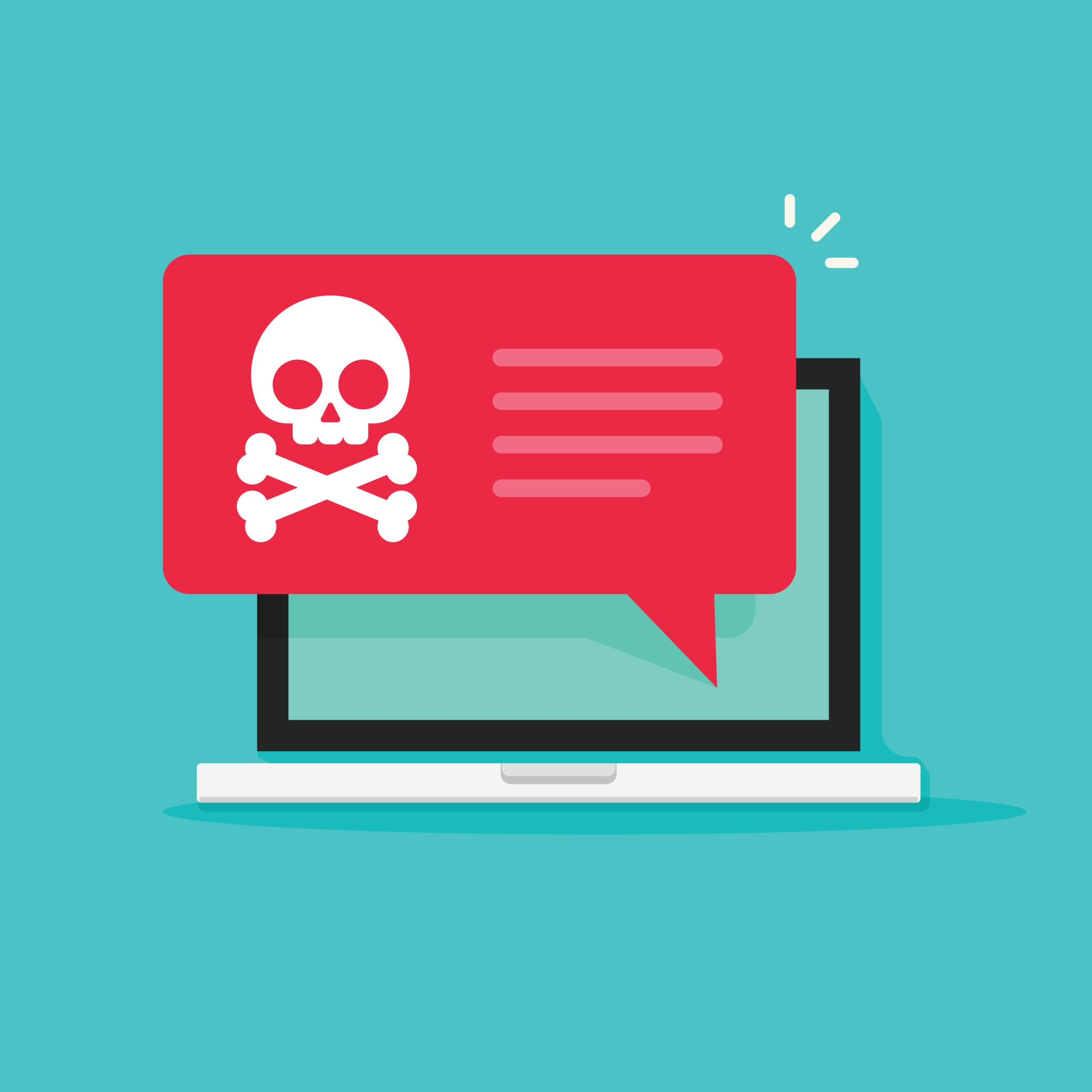
If you get suspended because of a malware infection, scan your website for malicious code; if your site uses WordPress, you can install security plugins. The security plugin will scan and find codes that look malicious.
Be diligent. Some hackers have outsmarted the security plugins. They hide the malicious codes in such a way that scanners can not locate them, so it’s advisable to loop in a security expert.
Address redirects
Check if your page redirects traffic to other sites. Enter the URL of the page you want to use in the browser address bar. Then press Enter and observe if the URL changes. If the URL is not exactly like the initial URL, then it’s redirecting to other pages, and that could cause trouble with Google.
Fixing Billing Issues
If Google suspends your account because of payment related issues, then you need to clear your outstanding balance. Also, check with your bank to ensure there is no suspicious transaction from your account. If there is a problem with your payment method, then provide a new one. After the changes resubmit your appeal.
Fixing Suspicious Payment Issues
If your account gets suspended because of a suspicious payment, then you’ll need to remove the payment method and use another credit card. Use a card that is not associated with the suspended account. Then submit an appeal to get the suspension lifted.
If you still find that your account gets suspended even after implementing these recommendations, contact an expert.
Google will ban you for your lifetime if you keep violating its policies. You have to be patient during the whole process of review, and reinstatement can take several weeks. You may have to make several calls and send a few emails before your issue gets resolved. This also will depend on the nature of the issue being addressed.
Appealing a Google Ads Suspension
If your account gets suspended, the only option left to you is to appeal for its reinstatement. You have to fill out an appeal form. Google will respond to you within seven days, or it can take even longer, depending on the issue.
Make sure the information you submit on the appeal form is accurate. When you submit incorrect information on the appeal form, you will inevitably delay the process.
Google will only reactivate accounts that are legit and which made honest mistakes. You have to provide more details and be as accurate as possible in your appeal. Here is what you need in the appeal form:
- Add contact name
- Add contact email
- Add email cc – Add those who would like to receive the appeal report. If there is more than one email, separate the email addresses by a comma.
- Add a phone number in case Google Ads wants to reach you by phone. You can either get a call from the company or an email; sometimes both.
- Select your Google Ads customer ID. Enter your customer ID if you are an agency submitting on behalf of a client.
- Add a Google Ads account.
- Add a website.
- Add a sample of keywords from one of the ads campaigns.
- Enter billing details.
- Enter street address, zip code, and city.
- Select your billing country.
- Answer if your account is for single-use, for multiple uses not under MCC, or for MCC clients (My Client Center that handles multiple Google Ads accounts).
- Give details about whether you are advertising your own business or managing a client account or an affiliate account.
- Be specific about who pays the Google Ads account. If it’s not you, then give the details. Choose your Google Ads payment option, either through credit or debit card, invoicing, direct debit, bank transfer, Google Ads grants, or other payment options.
- Specify the date of your last payment.
- Specify which counties your business serves.
- Provide a brief detailed description of your business.
- Give a summary of your appeal issue.
- If you have any attachments, you can attach them.
- Finally, check if all the information is correct, and then click the Submit button.
While you are waiting for your response, do not start another Google Ads account. Google will notice you are trying to circumvent its policy. This will make Google ban you completely, and you will be blacklisted. Even future accounts under your name or that use the same payment name will also get banned.
You need to be patient and wait for Google to respond. Continue troubleshooting, follow their recommendations, and work with the Google support team to get reinstated.
Can you submit multiple appeals? Yes, you are allowed to submit as many as you want.
Requesting a Refund
If you see the appeal process taking longer than you expected, you can cancel your Google Ads account, and Google will then refund any unused balance. This takes four to twelve weeks. Visit their managing and billing section to get more information on refunds.
Working with Google Ads Support for a Suspension
Here are the options for reaching Google Ads support:
Email – You can email the Google support team, but it will recommend you submit an appeal.
Chat – You can reach the Google support team through LiveChat, but it will still advise you to submit an appeal.
Phone – You can opt to call the Google support team, but, in the long run, it will ultimately recommend you submit an appeal.
You can reach your Google Ads representative, but in the end you will have to submit an appeal.
With that, we have come to the end of how to fix a Google Ads suspension and get advertising again!
Summary and Key Takeaways
Google takes Google Ads very seriously, as this is the platform that generates 80% of its revenue. It’s also the platform that connects the company with its users and advertisers, so anyone who violates Google Ads policies gets suspended or even banned from ever using Google Ads.
In short, before you advertise, start by familiarizing yourself with Google Ads policies. Get to know what is appropriate and what is offensive. However, despite having understood Google Ads policies, your ad account can still get suspended, and you may need to work toward resolving the issue.
Start by checking if you have violated any of the company’s policies or if you have bill payment issues. Ensure that you respond to any of Google’s communications before you get banned. In the unfortunate case of suspension, you can submit an appeal and try to get your account reinstated.
You don’t have to sweat over this! For reinstating suspended Google Ads accounts, contact us today, and we will get you advertising again!
Unsuspend Your Google Ads Account
"*" indicates required fields